You have understood your target demographic, you have figured your brand identity, you know what are the key performance indicators, and you have a marketing plan ready. Congratulations! You now have everything you need to market your services and/or products on digital platforms.
Now let us get started on getting some early revenue. We will start by investing in some paid online advertisements. We have all heard about the horror stories of people losing thousands of dollars in paid advertising and not getting any return on their investments. I can assure you that if set up correctly and monitored regularly, the Google Ads platform will return 2x or even 3x in return.
Understanding Paid, Owned, and Earned marketing
Paid Marketing
- Paid marketing is a part of digital marketing in which you pay a third party to market your product or services. For instance, the first few results on a google search page are ads.
- Paid marketing has the potential to drive traffic and brand awareness very quickly.
- Almost all social media platforms and search engines have some form of paid marketing. That is how these platforms make money.
- You should strategically advertise search engine platforms such as Google, but also social media platforms such as Facebook and LinkedIn to get the best results.
Owned Marketing
- Owned marketing or owned media is the content on the internet that you own and have full right on.
- It generally consists of your website, your blog, and all your social media posts.
- Own marketing helps establish customer relationships and builds trust in the public.
- Marketing owned media takes time to scale.
Earned Marketing
- Earned marketing is word-of-mouth exposure and publicity.
- An extensive SEO and content marketing results in good Earned media.
- Earned marketing usually comes in the form of backlinks and social shares, but it can also be through internet influencers and employee advocacy.
- If the product or the service is not good, the brand can get some negative exposure.
Here is a great infographic from Oneupweb, summarizing all these points.
Google Ads
Now that we know the difference between Paid, Owned, and Earned marketing, in this article we will be focusing on the paid marketing. Google ads platform is the biggest online advertisement platform with almost 10,000 searches every second globally, this blog will give you all the tools you need to get started on your Google Ads journey.
Google Ads platform gives the biggest opportunity for every business to grow and market their products and services. This guide will help you make and implement your google ads campaign and will teach you all features specific to the platform.
What is Google Ads?
Google Ads is an online advertising platform that uses a pay-per-click (PPC) model. By using PPC the advertiser (you) pay Google Ads only when someone clicks your ad. Google thus gets an incentive to show your ad only to people who intend to click on it. Google Ads, therefore, is effective in driving qualified traffic to your business.
With Google Ads, you can boost traffic to your website, get more phone calls, increase in-store visits, or just keep a brand image. Google Ads gives you the ability to determine your precise target demographic and the time of day you want your ad to be shown. This means your business will show up on the search engine results page (SERP) at the moment your ideal customers are looking for products and services like yours via Google Search or Google Maps.
Aside: Google Ads platform also allows you to have your ad shown across other channels like youtube, blogger, and Google Display Network.
Why use Google Ads for advertisements?
Google as a search engine has a market dominance throughout the globe. With over 5 billion search queries a day, almost 90% of sales start as a google search.
Google estimates that advertisers make $8 for every $1 spent on their platform. Not to mention, the Google Ads platform is more than two decades old, so there is some seniority in the online paid advertising area.
Google Ads Specific terms
These terms are Google Ads platform-specific, and understanding them will help you run an effective ad campaign. You need to know these terms to set up, manage, and optimize your Google Ads.
1. AdRank
AdRank determines the placement of your ad. A higher value will mean more eyes will look at your ad, and the higher the probability that users will click your ad. Google calculates your AdRank by multiplying your maximum big by your Quality Score.
2. Quality Score
Quality score is the quality of the ad based on three key areas: Keywords, Ad Relevance, and Landing Page. It is a score from 1 – 10 and acts as a self-diagnostic for you, the advertiser.
3. Bids/ Bidding
Google ads work on a bidding system, where you select the maximum bid you are willing to pay for your ad to be clicked. The higher you place your bid, the better ad placement you will get. In Google Ads, you have three different bidding options: CPC (cost-per-click), CPM (cost-per-mile), and CPE (cost-per-engagement).
CPC
Cost per Click is the amount you pay for each click on the ad.
CPM
Cost per Mile is the amount you pay when your ad is shown to a thousand people.
CPE
Cost per Engagement is the amount you pay when the user takes an action with your ad that is predetermined.
4. CTR or Click-Through Rate
Click-Through Rate is the percentage of people clicking on the ad as a proportion of the number of views your ad gets. A higher CTR will mean that your ads are serving the user well and your ad matches the user intent and target relevant keywords.
5. Campaign Type
Google Ads gives you an option to choose between 3 different campaign types before you start building your ad. These three campaign types are; search, display, and video.
Search
These are text ads that are displayed on the google search result page among all the search results.
Display
These are image-based ads that use the Google Display Network and are shown on various web pages on the internet.
Video
These are video ads typically between 6 seconds and 15 seconds and appear on YouTube in the beginning, middle, or at the end of a regular video.
6. CVR or Conversion Rate
CVR is the measure of the number of people filling up the form or clicking the call button on your landing page as a proportion of total visits to your landing page. A high CVR means that your landing page has a seamless user experience and it matches the ad copy.
7. Extensions
Extensions or ad extensions are a way to put additional information in your ad at no additional cost. Google Ads has five categories of extensions: Sitelink, Call, Location, Offer, or App.
Sitelink extension
It is used to extend the ad by providing additional links to your site and offer users more reasons to click on your ad. Adding a sitelink extension help you stand while also serving the users better.
Call Extensions
This allows you to add a convenient and instant way for the users to reach you by incorporating your phone number in your ad. Call extensions work best if you have a customer service team ready to pick up that call and convert your audience into paying clients.
Location Extensions
This extension allows you to add your location and phone number so that users can reality find you. This extension works best if you have a physical storefront and it also works well with the “…near me” search queries.
Offer Extensions
These work best if you have current offers or promotions running. These extensions excite people to click on your ad and give you an edge over your competition.
App Extensions
If you have an app, this extension will provide mobile users a link to download the app from the app store. This reduces the friction from having to perform a new search on the app store.
8. Keywords
When a Google user types a query into the search field, Google returns a range of results that match the searcher’s intent. Keywords are words or phrases that align with what a searcher wants and will satisfy their query. You select keywords based on which queries you want to display your ad alongside. For example, a searcher that types “how to clean gum off shoes” will see results for advertisers that targeted keywords like “gum on shoes” and “clean shoes.”
Negative keywords are a list of keyword terms that you do not want to rank for. Google will pull you from the bid on these keywords. Typically, these are semi-related to your intended search terms but fall outside of the realm of what you offer or want to rank for.
Conclusion
Google Ads platform is a highly lucrative ads platform that will help you achieve a lot in your business. In this article, we discussed an overview of the platform and how it is helpful to you. We discussed the key terms used in making a campaign. Here I am linking a step-by-step guide on making your first google ad by Neil Patel.
I wish you the best of luck with your success.
What do you need to know about Google ads?
Google Ads is an advertising platform used to promote your business on google search result page, YouTube, and Google display network. Google Ads can be highly targeted to your audience, and google ads have a great ROI.
How do Google ads work for beginners?
To start with google ads you need to set up an account, make a campaign, and set up a budget. To learn more in-depth about Google Ads, read the blog.
Is paying for Google ads worth it?
Absolutely, Google ads give out great Return on investment and maybe just the push you need as a small business owner to get your business off the ground. Google ads are extremely flexible and extremely customizable.
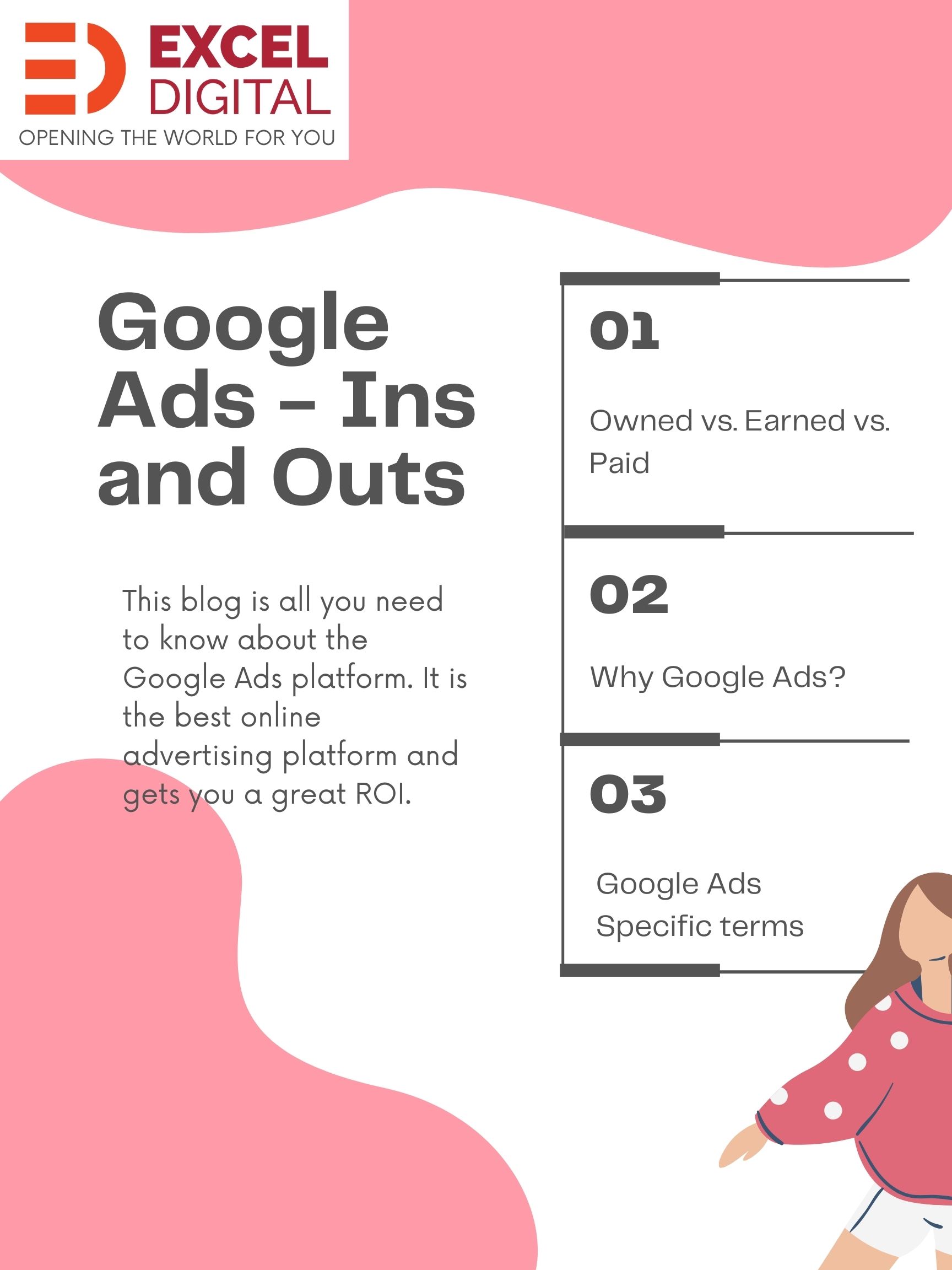
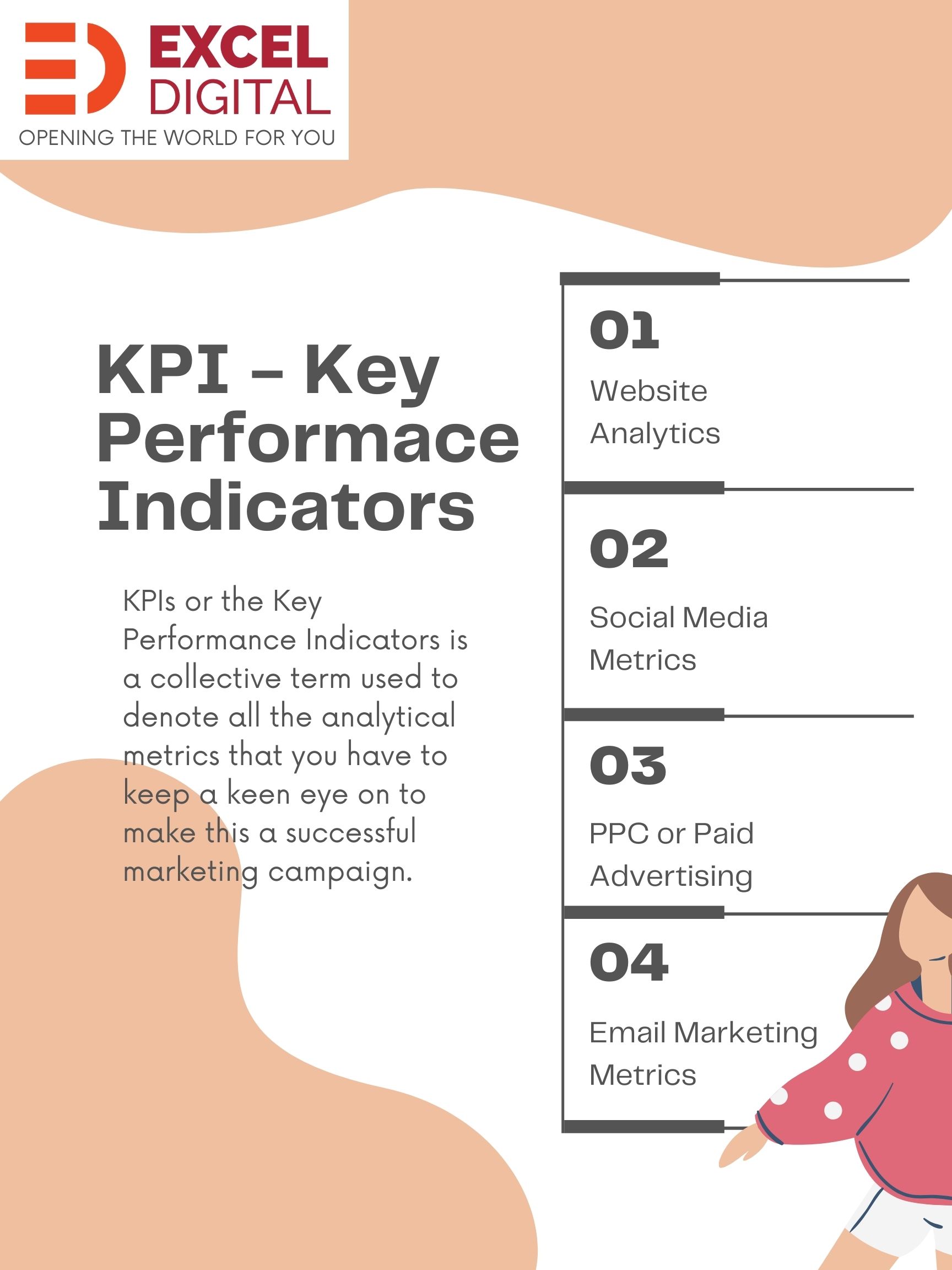
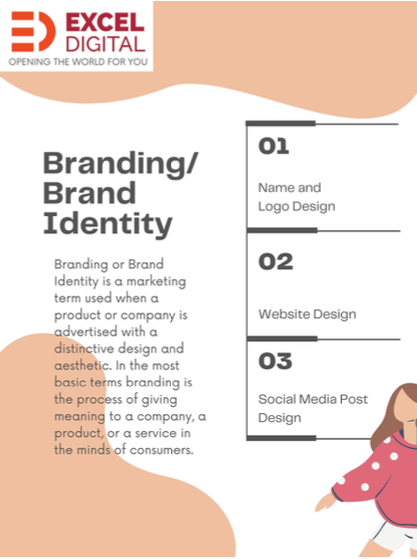

Wow! Who knew there was so much planning behind ad on google platform? As for the ad campaign, I have also experienced some ads which are cannot be skipped, but you just have to wait for them to finish. Now come to think about it, it makes a lot of sense as to why that is purposely done. As for the difference type of extensions, it is a sneaky little thing, as it can be easily and accidentally clicked upon when searching for something. Great job, with these blogs!